
PowerPresenter is a platform that enables corporate broadcasts to be live streamed with real-time synchronization of presentation slides with integration of audience questions, surveys, downloadable documents and social networks, all in a highly customizable multi-language and multi-platform interface.






 The in-room graphics projected are synchronized with the video to offer a faithful simulation of the actual environment. Information can also be provided by the audience in the form of questions or surveys which is extremely valuable since it offers users a high level of interactivity. In addition to the ability to reach many geographically dispersed users at once, it allows expert speakers from around the world to virtually convene in one place before a global audience.
The in-room graphics projected are synchronized with the video to offer a faithful simulation of the actual environment. Information can also be provided by the audience in the form of questions or surveys which is extremely valuable since it offers users a high level of interactivity. In addition to the ability to reach many geographically dispersed users at once, it allows expert speakers from around the world to virtually convene in one place before a global audience. We retain the original quality of each of the presentation slides of the event including all animations and transitions. Each change in slide animation is recorded live into the system so that users watching the presentation delayed or on-demand can browse by chapters, as if it were a DVD.
We retain the original quality of each of the presentation slides of the event including all animations and transitions. Each change in slide animation is recorded live into the system so that users watching the presentation delayed or on-demand can browse by chapters, as if it were a DVD.

 The webcast includes a welcome screen where any pertinent event information can be included: schedule, speakers, documents for download, and bios. The welcome screen may also include tabs for multiple-day events. Each program presentation can be an independent webcast or grouped in sessions (morning/evening/entire day) during a single event.
The webcast includes a welcome screen where any pertinent event information can be included: schedule, speakers, documents for download, and bios. The welcome screen may also include tabs for multiple-day events. Each program presentation can be an independent webcast or grouped in sessions (morning/evening/entire day) during a single event.
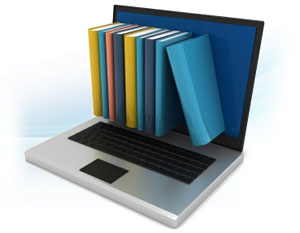 All “marks” (actions performed by the host) that are made during the live presenation (changing slides, animation changes, presenter name added, arrangement changes, etc.) are recorded in the system. When creating the On-Demand content, these elements can be rearranged as desired and chapters (which are generated for each slide change) are automatically generated.
All “marks” (actions performed by the host) that are made during the live presenation (changing slides, animation changes, presenter name added, arrangement changes, etc.) are recorded in the system. When creating the On-Demand content, these elements can be rearranged as desired and chapters (which are generated for each slide change) are automatically generated. The live event’s impact and reach can grow exponentially by harnessing the power of social media. Users can publish status updates to their Facebook and Twitter feeds directly from the webcast interface.
The live event’s impact and reach can grow exponentially by harnessing the power of social media. Users can publish status updates to their Facebook and Twitter feeds directly from the webcast interface.